Micka - quick help
- Foreword
- Metadata querying
- Metadata editing
- Administration
- Metadata filling guidelines
- How to create INSPIRE Atom download service
1. Foreword
Micka is the software for spatial data / services metadata management according to ISO, OGC and INSPIRE standards.
Supported standards
System is able to implement any standard based on XML document. For implementation separate administration modul is required
These standards are implemented:
- Spatial data metadata (ISO 19115)
- Spatial services metadata (ISO 19119)
- Feature catalog (ISO 19110)
- Dublin Core metadata (ISO 15836)
Profiles
Additional metadata elements and user metadata profiles can be used. These profiles are default in the system:
- ISO 19115 mandatory elements
- ISO 19115 core elements
- ISO 19115 full standard
- INSPIRE 19115/19119
- MICKA profile (INSPIRE + ISO core elements and some additional to cover the most user requirements)
- User defined
Language environment
Application interface if multilingual, currently 12 languages are supported. The offered language list is set in configuration file. The interface language may be selected by clicking the falg on the page header. Metadata itself may be also multilingual. The user defines main language and other languages during record creation or record administration. In all cases UTF-8 codepage is used.
2. Metadata querying
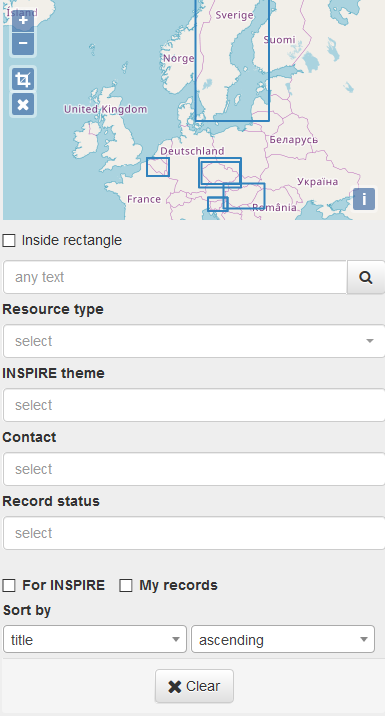
Basic search is supported in the application. After selecting search criteria in the search form the results are immediately displayed at right panel. Search form is configurable according the provider needs. Other search capabilities are allowed by catalogue service which is integral part of the software. (Connect point is at /micka/csw).
For authorized users the extended search form is displayed. The search criteria come from mandatory CSW queryables, INSPIRE and provider needs. The result is defined as intersection between all filled search form fields (logical AND). Multiple values in the fields are treated as union between the values (logical OR).
After search the result list is displayed. Clicking the hyperlinked title the single record sumary metadata is displayed. Other functions are available in the header of each record.
Where more than 10 resuls are available (may be configured), the paging is available.
3. Metadata editing
Logged users can create, edit, import/export and delete metadata records according to their rights.
4. Administration
Administrators have acces to this part.
5. Metadata editing guidelines
Metadata editing requires some knowledge of standards, hence some education training or some consultation are recommneded.